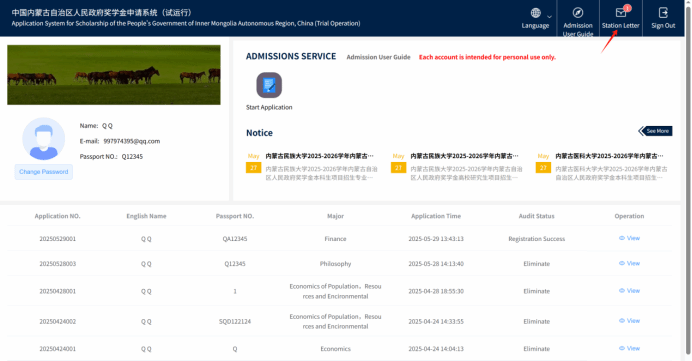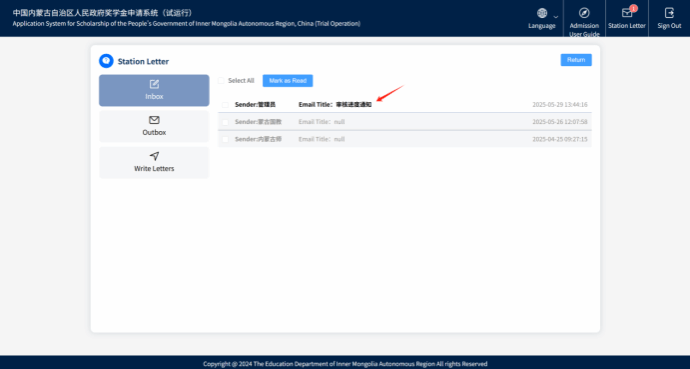1. 访问系统:浏览器中访问 https://isms.imu.edu.cn/stu/#/login 进入中国内蒙古自治区人民政府奖学金申请系统(试运行)(尽量使用谷歌浏览器,或者edge浏览器、360浏览器极速模式)
Access to the system: visit https://isms.imu.edu.cn/stu/#/login to enter Application System for Scholarship of the People’s Government of Inner Mongolia Autonomous Region, China (Trial Operation) (try to use Google browser, or edge browser, 360 browser speed mode).
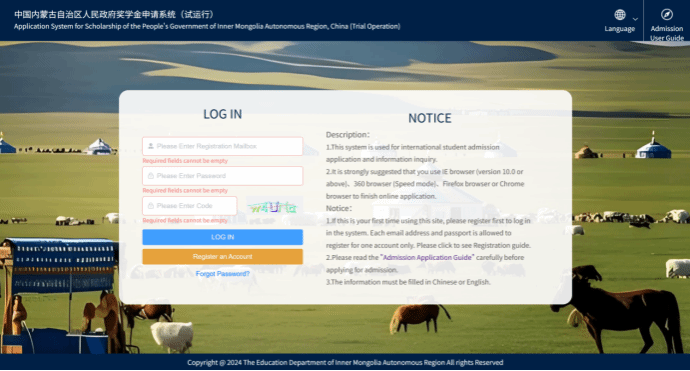
2. 注册账号:点击【注册账号】,输入邮箱注册信息,点击【立即注册】
Register an account: Click on [Register an Account], input your email and other registration information, click [Sign Up].
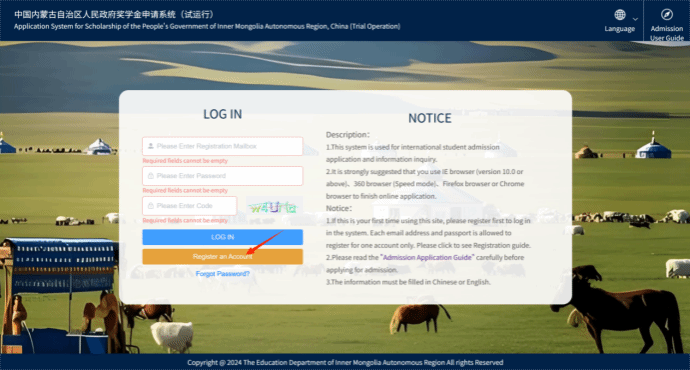
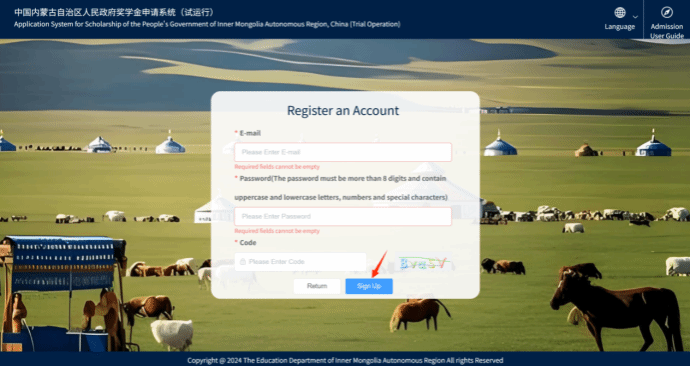
3. 登录账号:注册完成后,在登录页面输入刚刚设置的账号密码,点击【登录】
Login account: After completing the registration, enter the account and password you just set on the login page and click [LOG IN].
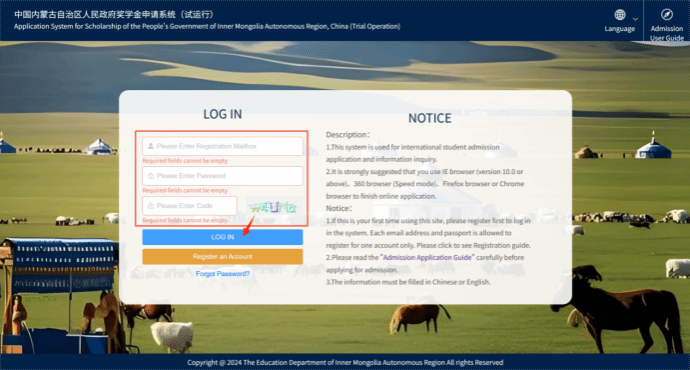
4. 提交申请:登录成功后,点击【入学申请】,选择招生项目和专业,填写申请信息并上传附件,点击提交即可
Submit the application: After logging in successfully, click on [Start Application], select the Enrollment Project and major, fill in the application information and upload the attachments, then click Submit.
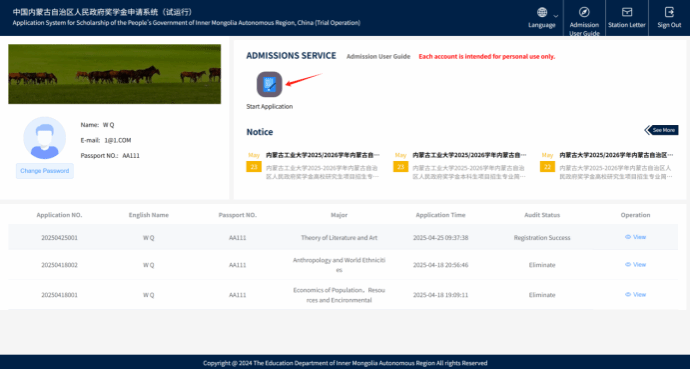
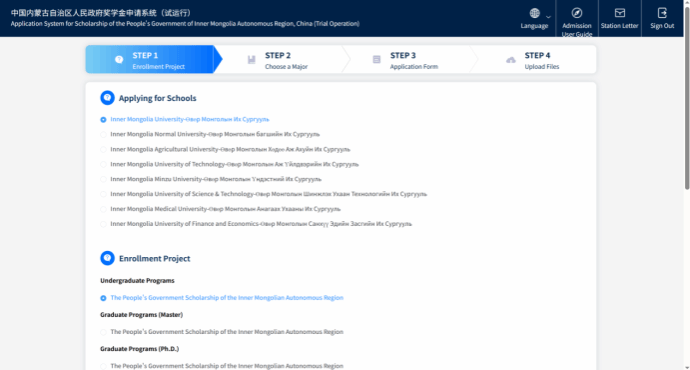
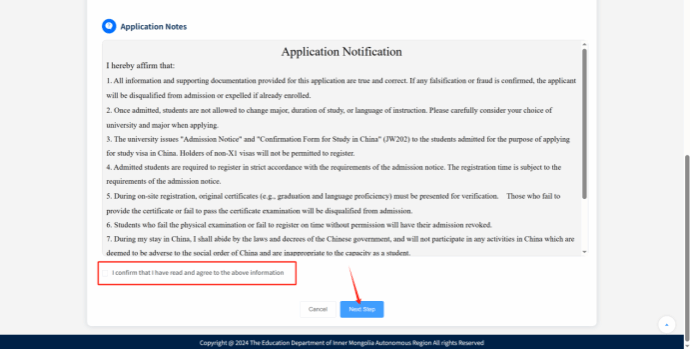
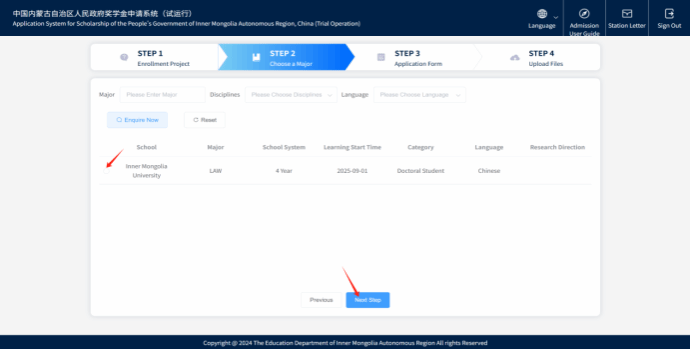
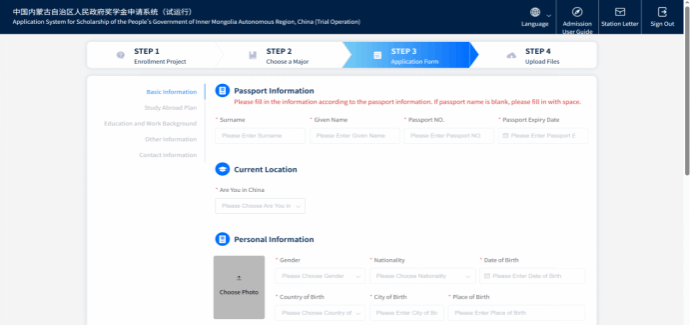
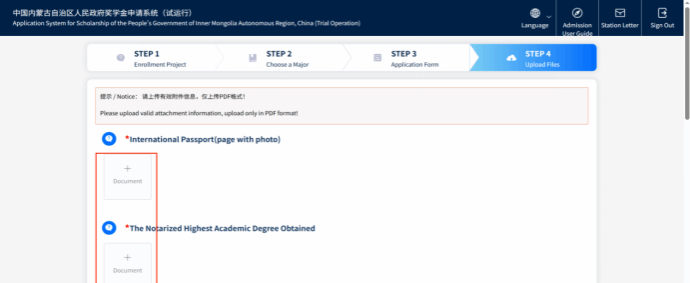
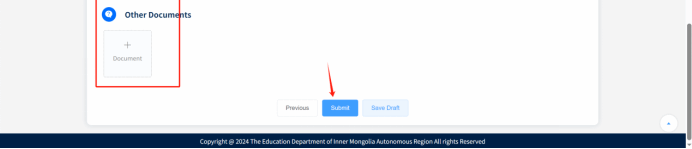
5. 查看申请记录:提交申请后,页面下方会展示申请数据,点击【查看】即可查看申请信息
View application records: After submitting the application, the application data will be displayed at the bottom of the page. Click [View] to view the application information.
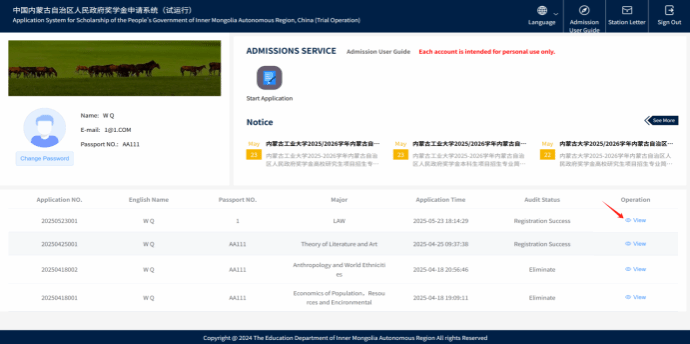
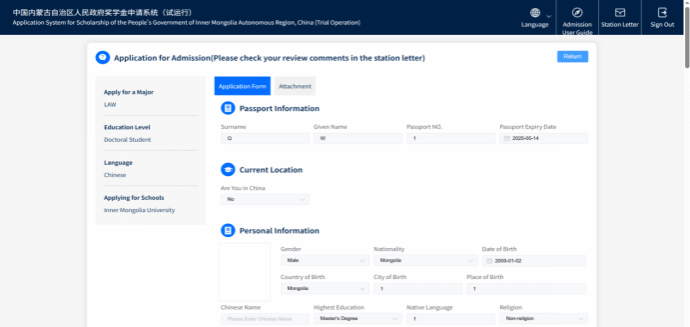
6. 重新编辑:若提交的申请单被退回,点击【重新编辑】即可更新申请信息并重新提交
Re-edit: If the submitted application form is returned, click [Re-Edit] to update the application information and resubmit.
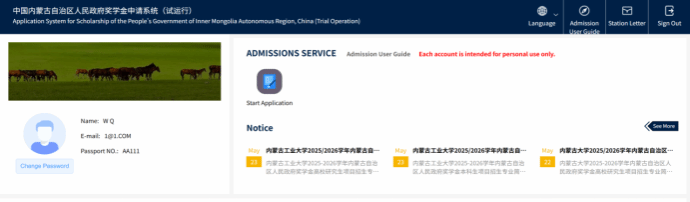
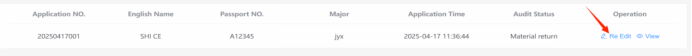
7. 查看处理意见:点击【站内信】即可查看处理意见
View review comments: Click on [Station Letter] to view the review comments.